Anubandham – Gujarat State Portal
Anubandham facilitates Job Seekers and Job Providers through auto-matching in a highly transparent and user-friendly manner.
This app is also supported by the Anubandham initiative of the department. Mobile App “Anubandham” facilitates users to find and apply for a suitable job posted by the recruiters and job providers. Alerts and Notifications make them informed about their scheduled interviews and recent happening on the portal.
The easy job posting, resume parser, Job Application tracking, schedule management, and advance search based on the sectors and functional areas are key features of the App.
@anubandham.gujarat.gov.in
anubandham.gujarat.gov.in is a Official web site for Anubandhan Rojgar Portal of Anubandham Gujarat Portal. Directorate of Employment & Training, Government of Gujarat has been in the forefront of implementing various skill-building programs with the aim of helping people get jobs.
Directorate of Employment & Training, DET is working under the Department of Labour and Employment, Government of Gujarat. It was formed in Gujarat State in 1971 by amalgamation of the Employment Wing, functioning under the Labour Directorate, and the Vocational Training Scheme under the Directorate of Technical Education.cd Two statutes have been enacted by the Govt.
How To Register Anubandhan Gujarat Portal ?
Step 1 : Go To -> anubandham.gujarat.gov.in

Step 3 : You will find the “Job Seeker” option by selecting the “Registration” tab.
Step 4 : To receive the urgent notification, you’ll need an email address.
Step 5 : Then a form will appear for inputting the mobile number.
Step 6 : Press the ‘next’ button. Afterwards, You will receive an OTP on the specified cell phone number.
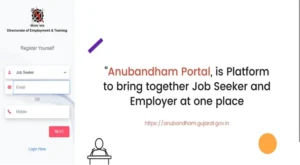
Step 7 : Enter OTP you received in your Mobile Number via SMS Then Click Next Button

Step 8 : Enter Your Personal Details like First Name, Middle Name, Last Name, Address, City, Pin Code, State and District.

How To Login Anubandhan Gujarat Portal ?
Step 1 : Go To -> anubandham.gujarat.gov.in

Step 2 : Click Login Option
![]()
Step 3 : Enter Email / Mobile Number and Password

| Anubandham Web Portal Job Seeker Registration | Click Here |
| Anubandham Web Portal Job Seeker Log in | Click Here |
| User Manual Job Seeker | Download [PDF] |
Employer
| Anubandham Web Portal Employer Registration | Click Here |
| Anubandham Web Portal Employer Log in | Click Here |
| User Manual Job Provider(Employer) | Download [PDF] |


 Group
Group